
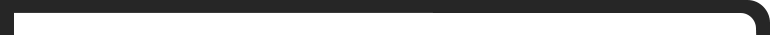

Presentations for Business or Special Events: Here are some helpful hints for creating presentations that will surely entertain your audience. 1) When working with photos, still pictures are normally displayed for from four to six seconds plus another half second on either end as part of the transition. Keep this in mind when calculating the desired run time for the presentation. 2) We can crop, enlarge, pan across, zoom into and out from a picture. Keep this in mind when selecting pictures. 3) Often we are supplied with client video tape containing comments from people so that we can incorporate this video into the presentation. Here are a few thoughts to consider A) When recording these comments make sure that you have good lighting. Your light source should never be in front of the camera. B) Pay attention to the audio. Consider using an external mike and be careful about unwanted sound that the camcorder could pick up. C) Don't be afraid to move in tight for a nice close up. Vary the range from which you record different subjects. D) Be careful with the length of the comments. If five people talk for three minutes, that's a lot of video! It is best to keep comments to under a minute 4) Aside from pictures, consider furnishing us with newspaper clippings and documents such as certificates, report cards, and other items. 5) Along with music, we can incorporate sound from audio tape. Before camcorders people would record their children on audio tape cassettes. 6) Titles make a presentation come alive. Consider furnishing us with information about the pictures, family, honeree,etc. You may want to come up with some captions. Beware, we are not afraid to add our own! 7) Old 8mm and Super 8 home movies can be used, too. See additional information on this subject farther down on this page. 8) For events celebrated with a party involving many activities (like dancing), a presentation should not run over 10 minutes. For Dinner Parties where the video is the main entertainment,15 minutes is acceptable. 9) Here is a money saving option for you. We can work with physical photographs of all sizes. If it is possible for you to furnish us with scanned digital pictures you will save money because you will be saving us a step. Usually pictures are in the JPG format. Each JPG file should contain ONLY the image of the picture. Often we receive JPGs in which the desired picture is only a portion of the file. These files contain the image of the entire scanner bed with the picture existing only in a corner of the file. This means lost resolution. You may need to crop scanned files prior to saving them so that you save only the the picture.. 10) Here is a post production hint. Often people show these presentations at parties at banquet halls. When bringing in a TV for this purpose do not overlook sound quality. Usually TV sets do not have big enough speakers to fill a hall with good sound. If you are having a deejay, one option is to ask if he will be able to take the sound from the TV/VCR and pipe it through his system. Another option is to hold a microphone from the PA system next to the TV's speakers. It is best to test before the actual presentation.









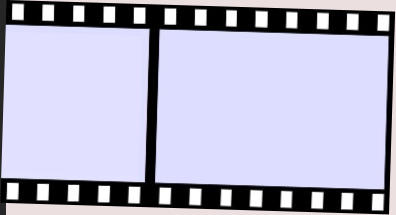


Additional
Information

Visit us on












